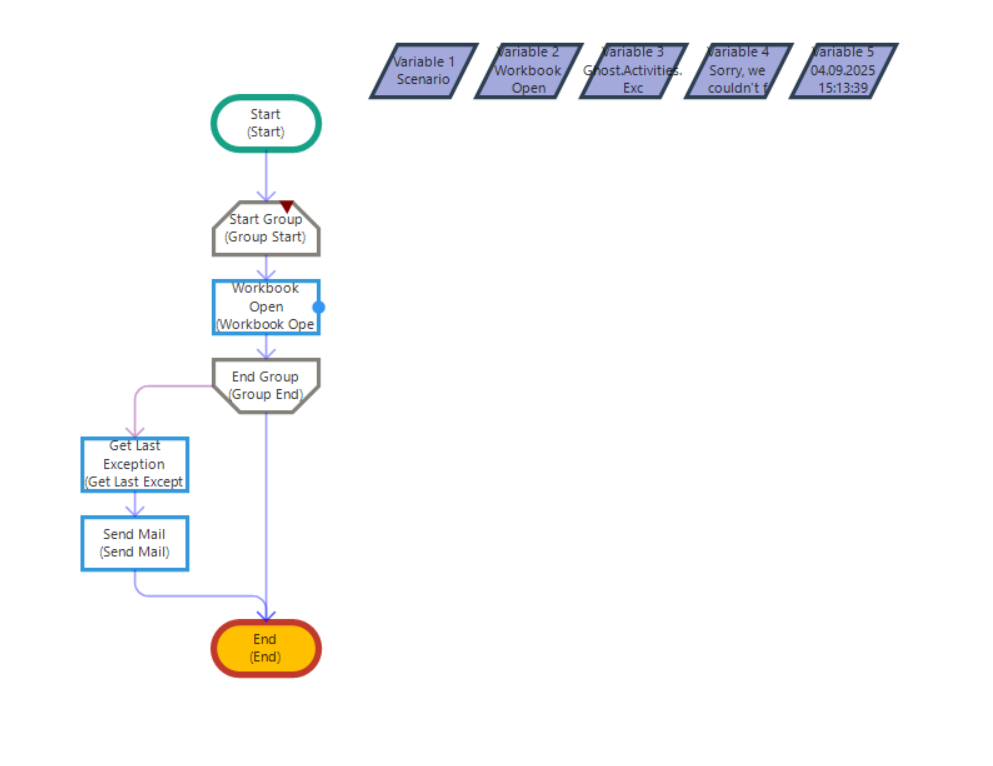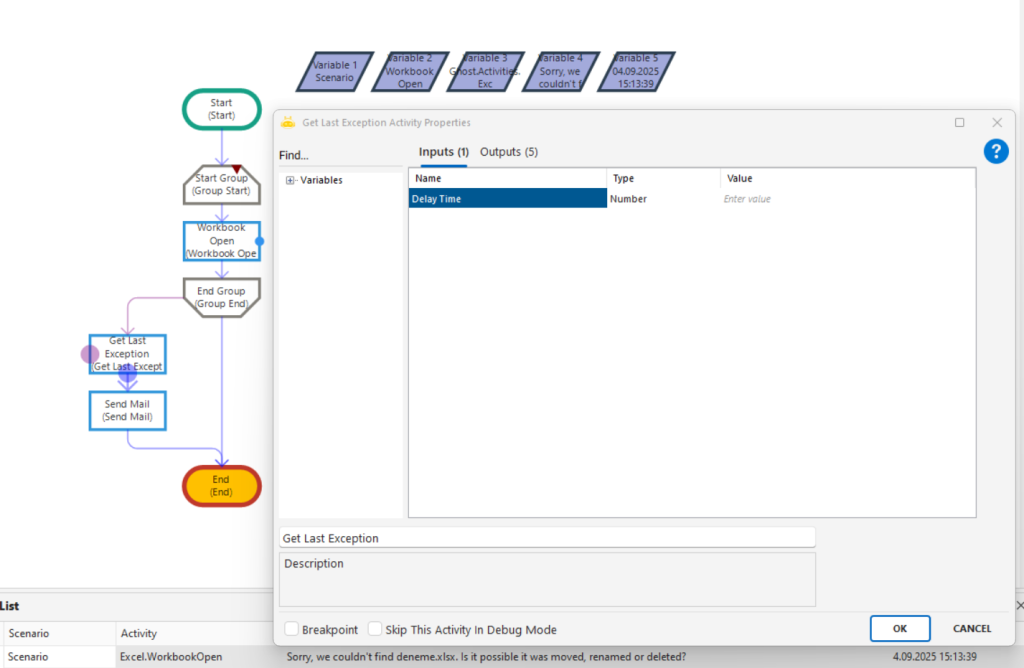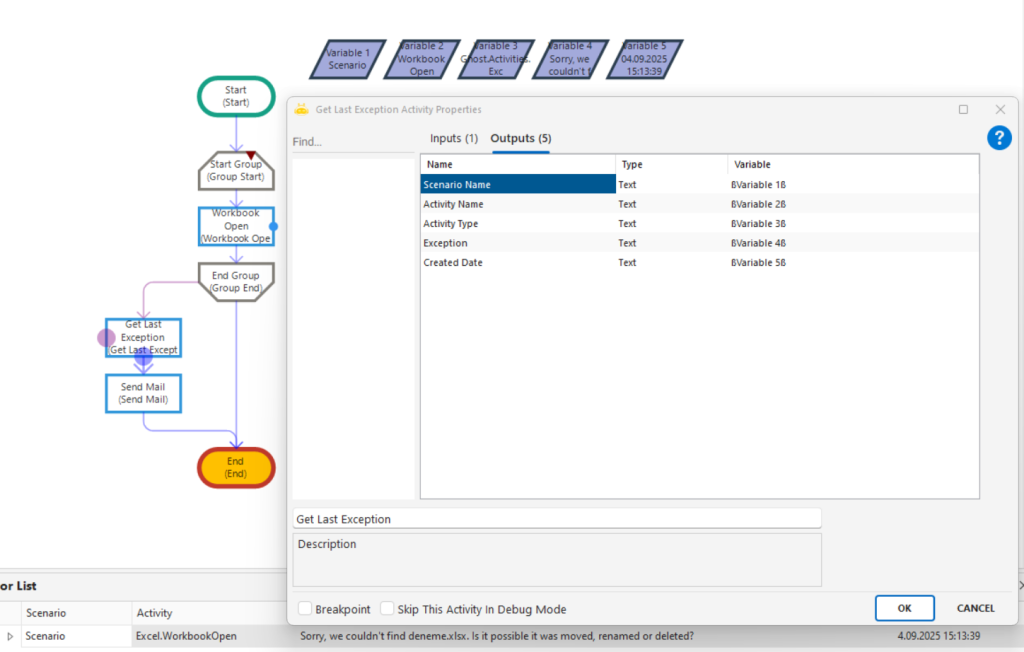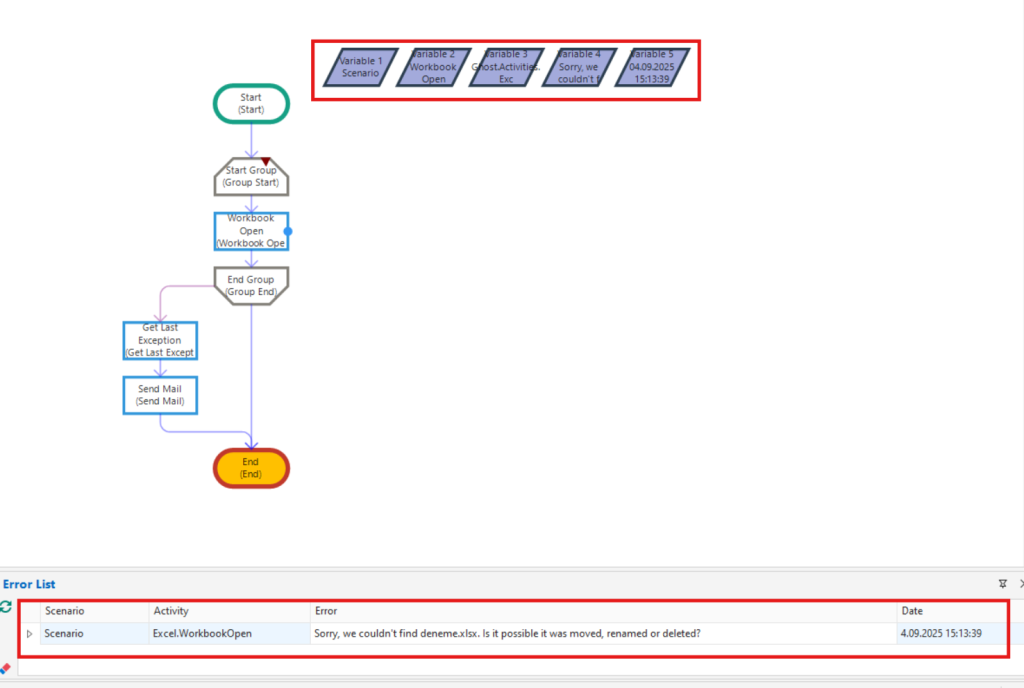Events
Events
Aktiviteler
Get Last Exception
This activity captures the details of the last error that occurred during the RPA design process and assigns them to variables. In this way, the error type, the activity where the error occurred, the timestamp, and the message content can be processed within the workflow.
Usage Scenarios:
- Writing the captured error message into system logs
- Displaying user-specific warnings for certain errors
- Redirecting the workflow into different branches (e.g., following an alternative path when a specific error occurs)
- Sending error summaries via email or saving them to an Exception screen
Parameters:
- Activity Name: The name of the activity where the error occurred. Example: “Open Browser”
- Activity Type: The system type of the activity where the error occurred. Example: “Ghost.Activities.Browser.OpenBrowser”
- Exception: The description text of the error. Example: “Specified URL () is not valid.”
- Created Date: The date and time information when the error occurred. Example: “20.05.2021 13:34:30”
Points to Note:
- This activity only returns meaningful data if an error has occurred; otherwise, variables will remain empty.
- The information displayed in the Exceptions panel can be assigned to variables by this activity.
- Since error details are returned as string data, they can be checked with conditional statements or written into log records.
- If multiple errors occur simultaneously, only the most recent one will be captured.