SharePoint
SharePoint
Aktiviteler
Create List
Create List activity is used to automatically create a new list on Microsoft SharePoint. This activity enables dynamic creation of SharePoint lists in processes such as document management, task tracking, or data collection.
Parameters:
Site URL: The address of the SharePoint site where the list will be created.
Example: https://kurum.sharepoint.com/sites/ProjeYonetimi
List Title: The title (display name) of the list to be created.
Example: “GorevTakipListesi”
Usage Scenario:
An RPA process must create a dedicated list on SharePoint for each new customer project. Tasks belonging to each project will be tracked through this list.
The process creates a new list using the Create List activity with:
Site URL: https://kurum.sharepoint.com/sites/MusteriProjeleri
List Title: “Proje_1234_GorevListesi”
After the list is created, operations such as adding, updating, or deleting data can be continued with other SharePoint activities.
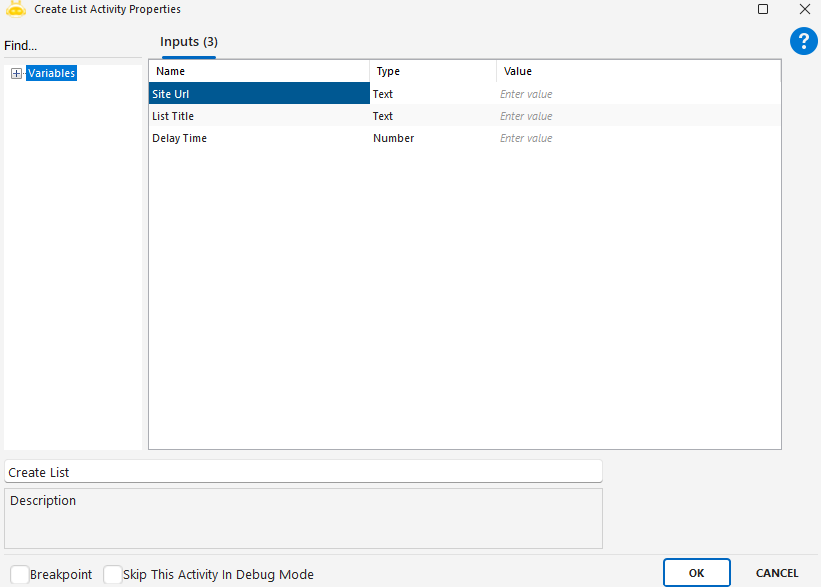
Create List Item
Create List Item activity is used to add a new item (record) to an existing SharePoint list. With this activity, new entries can be added to the list together with information such as a title or an attachment. If an item with the same name already exists, it also offers an overwrite option.
Parameters:
Site URL: The address of the SharePoint site.
List Title: The title of the SharePoint list where the item will be added.
Item Title: The name of the item to be added (e.g., task title, document name, etc.).
File Path: The full path of the file to be attached, if any.
File Path Choose: An option to let the user select a file through the interface (typically for interactive selection).
Overwrite: Whether to overwrite if an item with the same title exists. “True” → Overwritten, “False” → Existing item remains.
Usage Scenario:
In a project management process, each created task must be automatically saved to the task list on SharePoint. A file should also be attached as the task description.
Site URL: https://kurum.sharepoint.com/sites/Projeler
List Title: GorevListesi
Item Title: Toplantı Hazırlığı
File Path: C:\Belgeler\ToplantiNotlari.pdf
Overwrite: True
As a result of this operation, an item titled “Toplantı Hazırlığı” is added to the relevant SharePoint list, and the specified file is attached to this item.
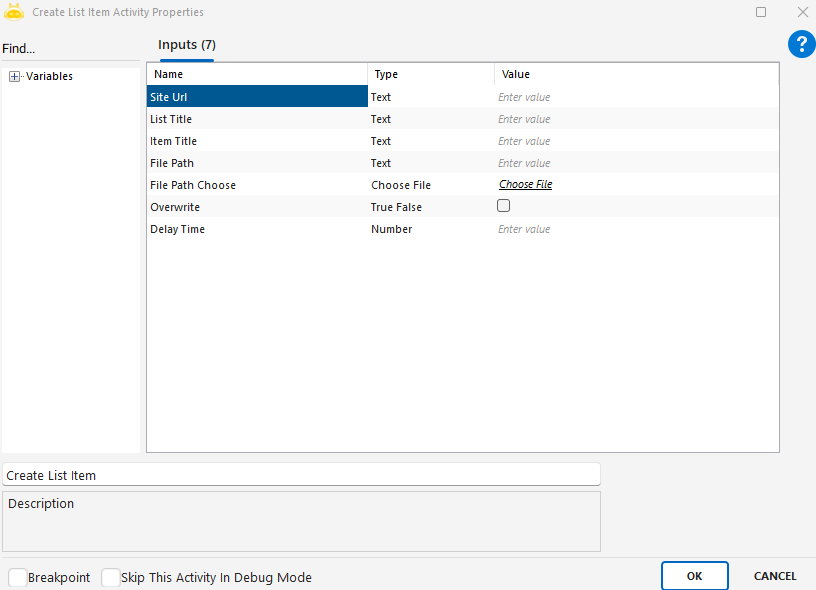
Update List Item
Update List Item activity is used to update a specific item within a SharePoint list. It is used to modify existing records, update information, or change process statuses.
Parameters:
Site URL: The address of the SharePoint site where the update will be performed.
List Title: The title of the list to be updated.
Item ID: The unique identifier of the item to be updated in SharePoint.
Column Name: The name of the field (column) to be updated.
Column Value: The new value to assign to the selected field.
Usage Scenario:
In a project management process, the system needs to update the status of a task in a SharePoint list to “Completed.”
Site URL: https://kurum.sharepoint.com/sites/Projeler
List Title: GorevListesi
Item ID: 23
Column Name: Durum
Column Value: Tamamlandı
When the Update List Item activity is executed with this information, the “Durum” field of the item with ID 23 in the task list is updated to “Tamamlandı.”
