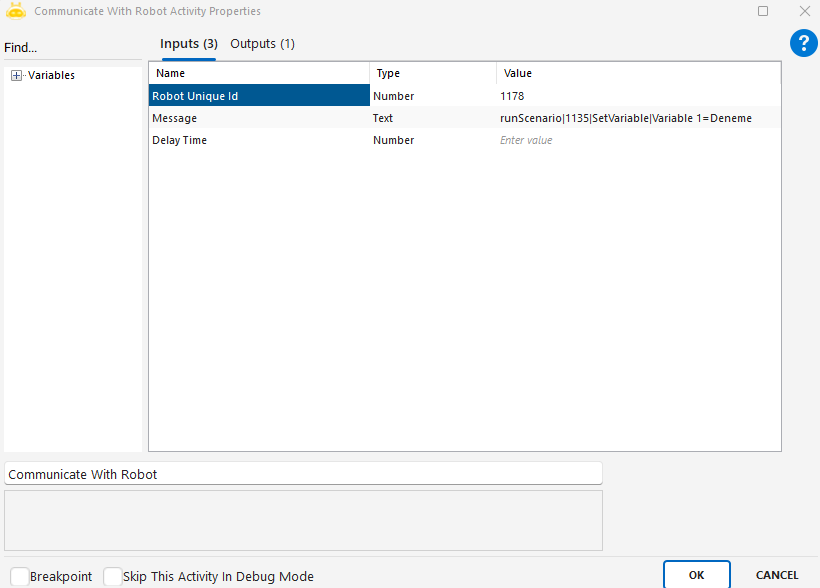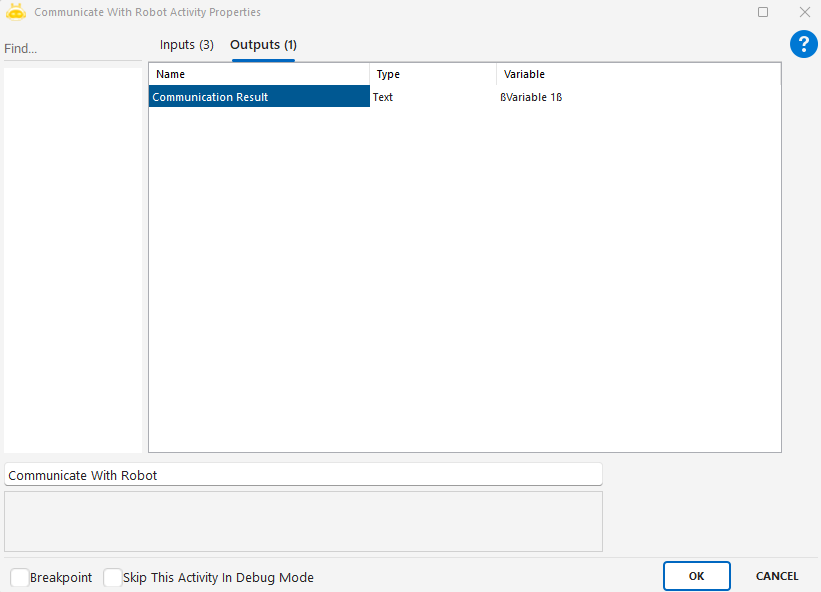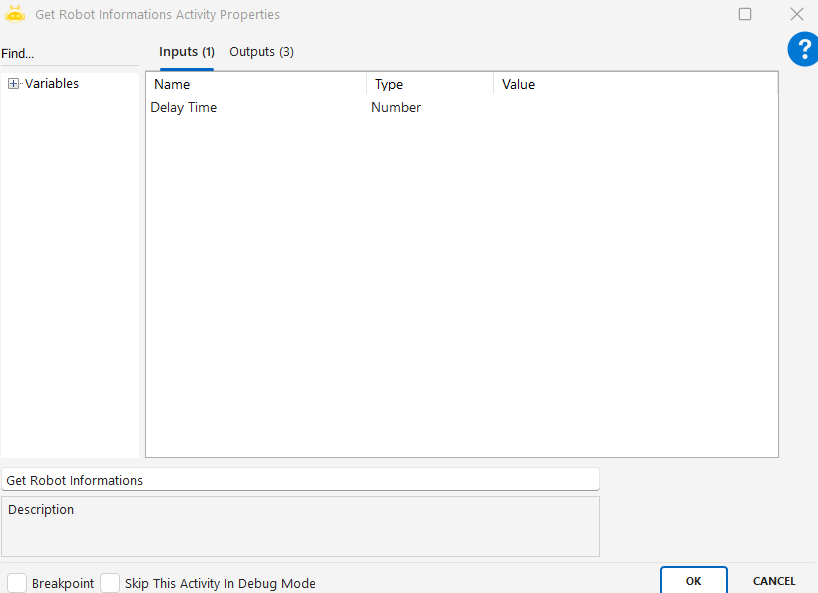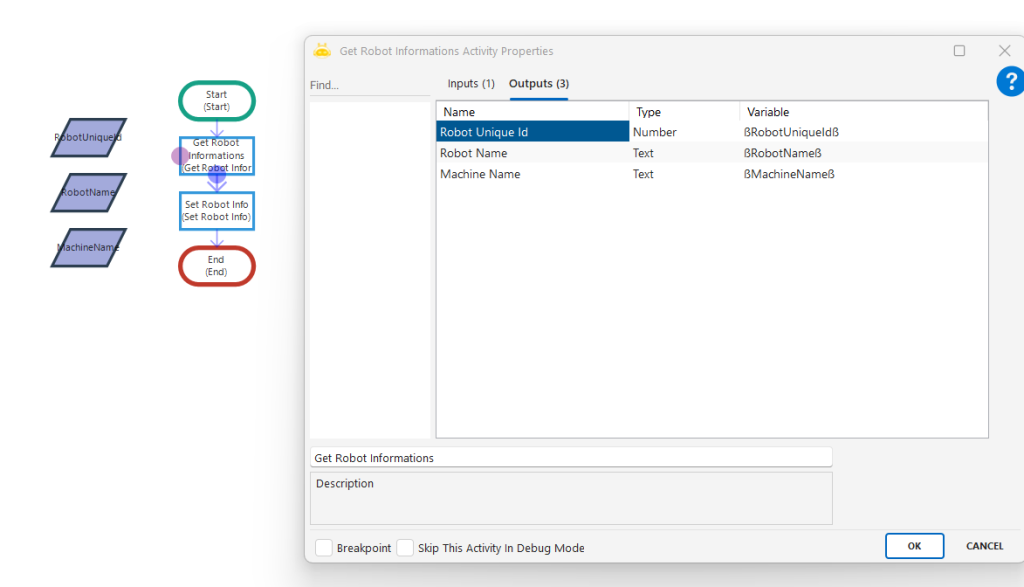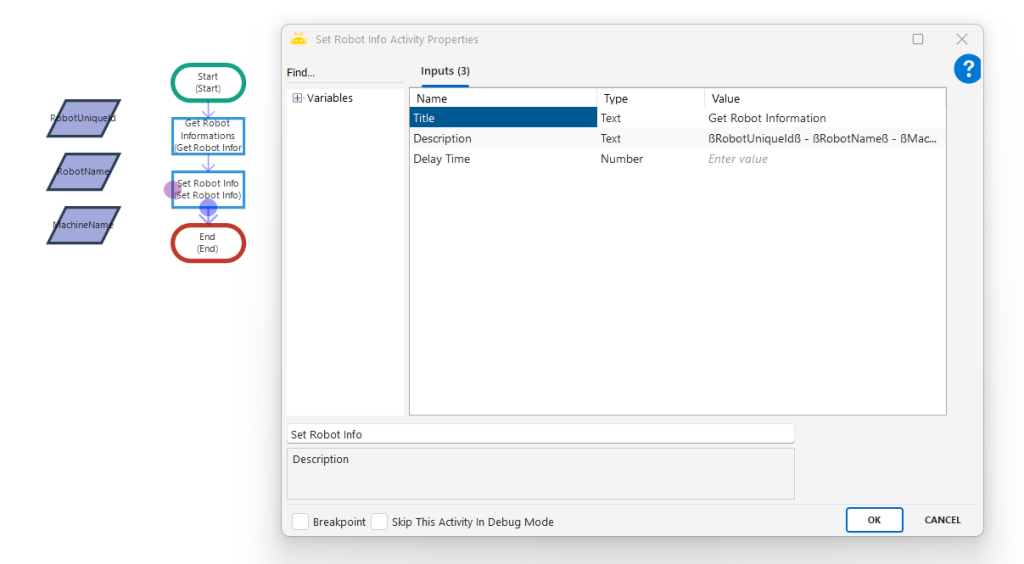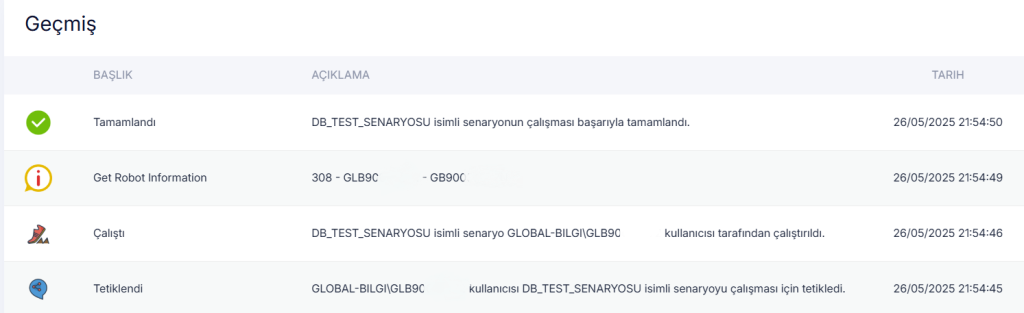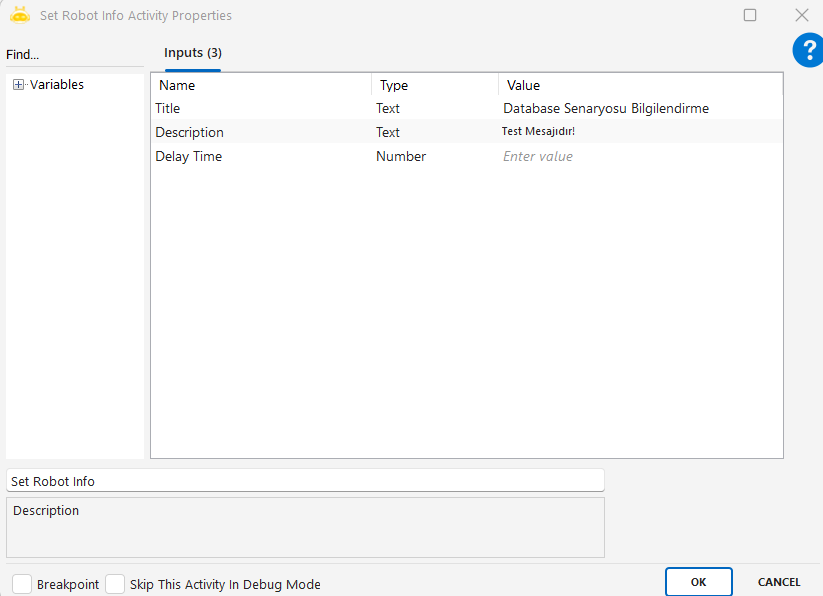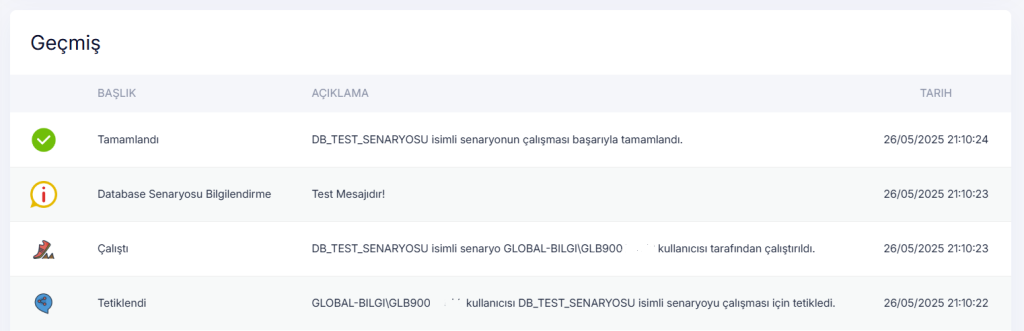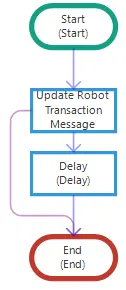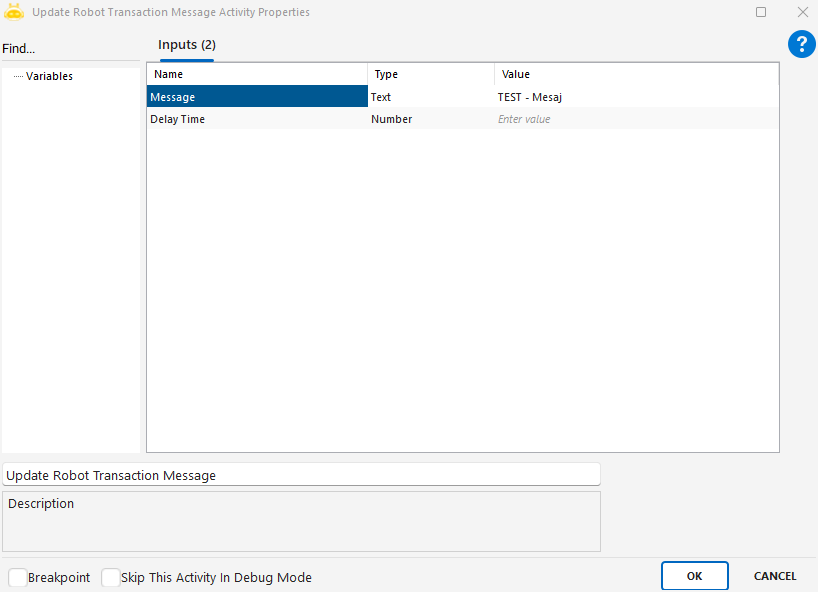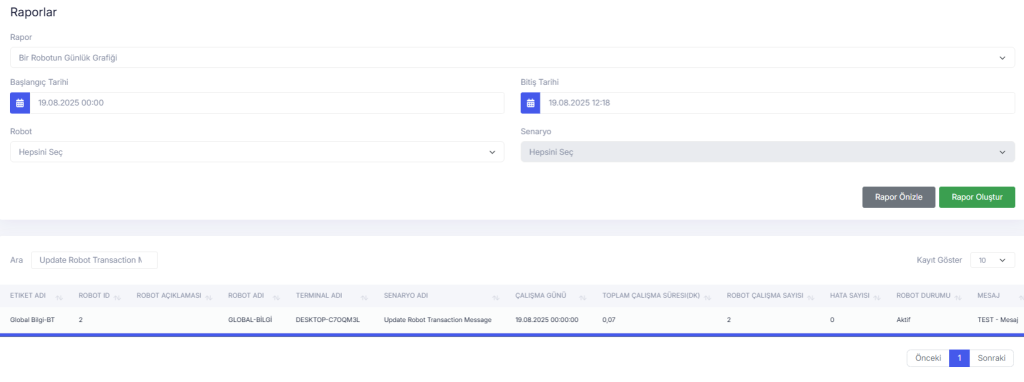Robot-to-robot messaging is used to send commands or assign variable values between different robots and their scenarios.
Usage Scenarios:
Starting a scenario on another robot using the runScenario command
Stopping another robot’s scenario using the stopScenario command
Assigning values to variables inside another robot’s scenario using SetVariable
Creating control mechanisms between robots (for example, sending completion status)
Parameters:
Robot Unique Id: The unique identifier of the robot that will receive the message
Message: The command or variable assignment to be sent (runScenario|robotId, stopScenario|robotId, runScenario|robotId|SetVariable|variable=value)
Delay Time: Waiting time after the activity runs (in milliseconds)
Communication Result: Output indicating whether the message was transmitted successfully
Notes:
Robot Unique Id must be correct; otherwise, communication cannot be established
Command formatting must be exact; the | separators and segments must be written correctly
The target robot must be active and authorized
Communication is only possible with robots assigned through the Orchestrator