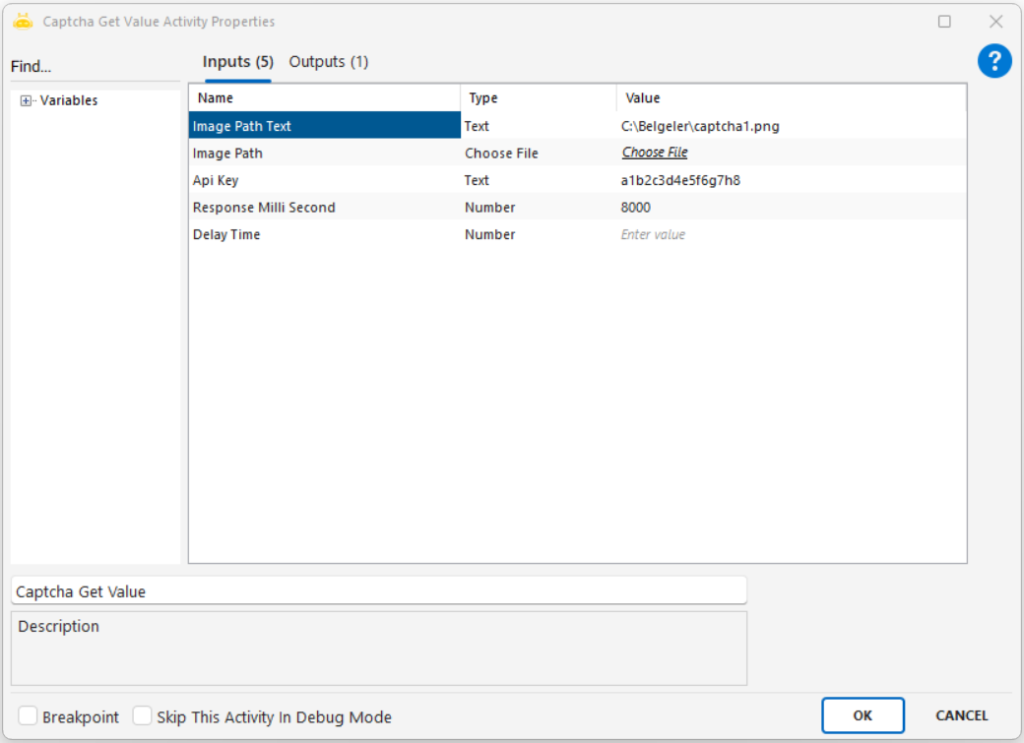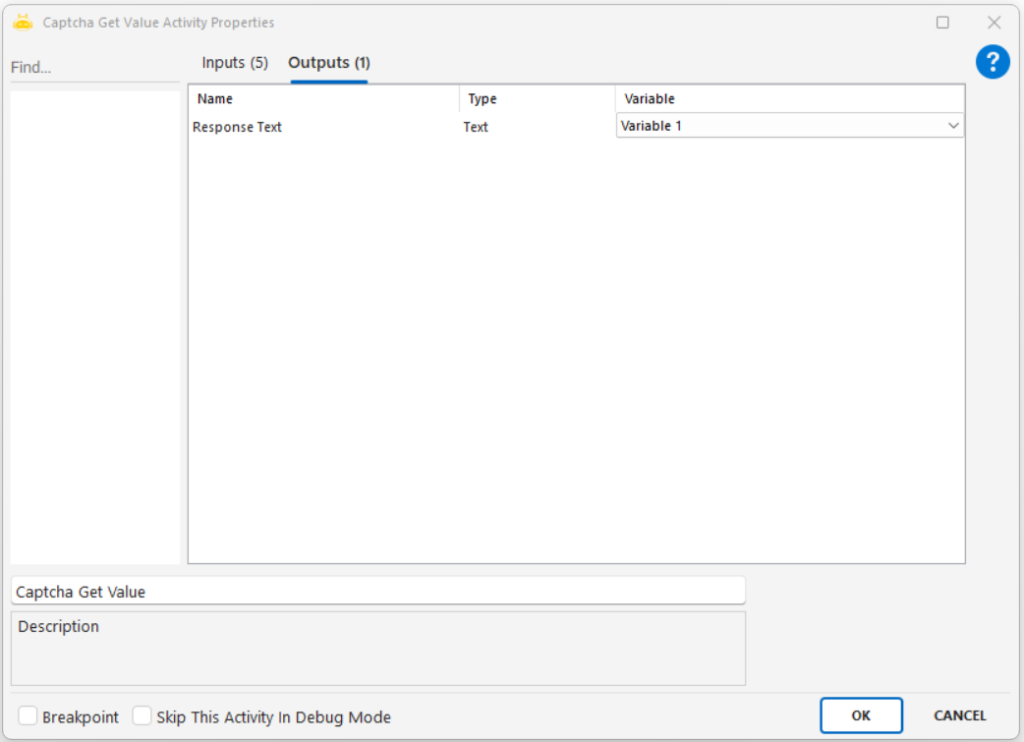Captcha
Captcha
Aktiviteler
Captcha Get Value
2Captcha OCR activity is used to solve CAPTCHA images by recognizing the text inside them. The characters in the CAPTCHA image are sent to the 2Captcha service, and the decoded result is returned as a variable.
Usage Scenarios:
Handling CAPTCHA validation during automation
Bypassing human verification barriers in registration, login, or voting steps
Solving image-based verification mechanisms in web systems
Parameters:
Image Path Text: Full file path of the CAPTCHA image entered manually (for example: C:\Users\Gokhan\Desktop\captcha1.png)
Image Path: Field used to select the CAPTCHA image via a file chooser
Api Key: Personal API key obtained from the 2Captcha service (registration and credit load required on 2captcha.com)
Response Milli Second: Waiting time for the 2Captcha API response in milliseconds
Default value: 8000 (8 seconds)
1000 = 1 second
If left empty or set below 8000, the system automatically waits 8000 ms
If set above 8000, the user-defined duration is applied
Notes:
A user account must be created on 2captcha.com
After registration, credits must be purchased for the service to work
The API key shown on the account page is used in the activity